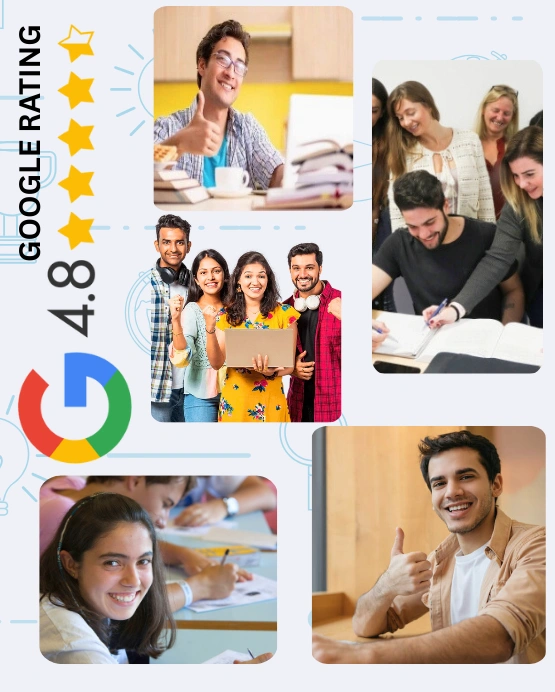Last Updated: 10-04-2025
The MS Excel course is designed for professionals who want to master data analysis and visualization. This course provides a comprehensive understanding of Excel so that users can work effectively with spreadsheets, formulas, charts and automation tools.
Through the best Excel training, the Learner will learn the skills required for data introduction, formatting, and advanced formula applications. The course also includes main functions such as Pivot tables, VLOOKUP, conditional formatting, and data validation to increase productivity. In addition, learners will detect automation using VBA scripts and gain insight into data analysis through the building's Excel tool.
This course is ideal for individuals who want to improve business report, financial analysis and their decision-making skills. Whether you are a new or advanced professional, this structured training ensures that you gain hands-on expertise to work with Excel.
By completing this course, you will develop the ability to manage large datasets, generate insightful reports, and streamline the workflow. Excel Skills are valuable skills in different industries, from which this training is an excellent investment for career development and commercial development.

.webp)
Virtual Live Instructor Led Training (V-ILT)
Interactive online session with live instructors.

Trainer's On-Call/Demand
Expert trainers available as per your business needs.
E-Learning/Self-Paced
Flexible, self-placed learning modules for anytime, anywhere access.
Fee: On Request
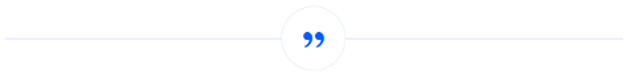
I appreciate the quality of the learning material of SSDN Technologies. My experience in dealing with a support team has been excellent. All-in-all, I feel SSDN Technologies is real value for money for professional IT education.
Akash Singh
India
I appreciate the quality of the learning material of SSDN Technologies. My experience in dealing with a support team has been excellent. All-in-all, I feel SSDN Technologies is real value for money for professional IT education.
Vishal Verma
India
I attend the Ethical Hacking Course from SSDN Technologies. The facility is good having in-depth knowledge of this course. Thank you to trainers and SSDN Technologies team for best services and knowledge.
Akash
India
I am proud to join SSDN Technologies to make the best of my CompTIA career. Participants will gain knowledge and understanding of CompTIA and its domains.They will engage with expertly produced videos, gain insight from experts.
Rahul
India
I completed Office365 Training at SSDN Technologies. This Institute is good for Office 365 Training and Trainer is very helpful and supported.
Rohit
India
I took the Digital Marketing course to upskill myself and prepare myself for new job opportunities in this field. The course content is up-to-date, overview and provides good knowledge on the topics.
Rahul
India
Joining CCNP training helped me a lot in my career, I am getting benefitted today and this has shaped my career to see the best for the future. I appreciate the effort of the training.
Preeti Sharma
India
I must say that my experience with the SSDN Technologies team was cordial and very good. The trainer was very knowledgeable and time conscious.
Yaman Garg
India
The training was really helpful.
Rahul Martin
India
The training was really helpful in the career so far. The learning methodology was candidate friendly and I really enjoyed the Q & A sessions during the training.
Paras Lamba
India
My training session really went well. My trainer is a very qualified and knowledgeable person and he made every effort to make me understand all the concepts very well.
Nancy Bansal
India
This was a great course. I first time attended a virtual class and it went beyond my expectation. The training is well paced and allows for interaction with the instructor .
Seema Jangal
India
It was a very good experience as the instructor was very knowledgeable and flexible, which helped me accommodate in my busy schedule. I hope it will prove to be an asset towards my future end.
Amit Mishra
India
It was a pleasure to learn SAP FICO at SSDN Technologies.
Jyoti Yadav
India
Great Experience
Rahul
India
I enjoyed learning it and will definitely recommend to others.
Aman Yadav
India
SSDN Technologies' CCNA training delivers essential networking skills with clarity and effectiveness. Highly recommended.
Narander Sharma
India
Outstanding ERP MM training session! Grateful to the trainer for simplifying complexities. Empowered to transition smoothly. Highly recommend this training!
Mohan Kumar
India
Possitive environment,faculty is good, azure training is good. Hope in future institute will supportive us.
Ajay Aggarwal
India
Positive Environment & Very good faculty for Azure training.
Harsh Tiwari
India
It's been an outstanding Azure training session! I'd like to extend my gratitude to the trainer for their exceptional job in simplifying the complexities of the platform. The training has truly empowered me to seamlessly transition to the Azure platform. I wholeheartedly endorse this Azure training
Nikita Goyal
India
I recently had the opportunity to enroll in the Microsoft Azure course offered by SSDN Technologies, and I must say that it was a thoroughly enriching and valuable experience. As someone looking to enhance my skills in cloud computing, I found the course to be comprehensive and well-structured .
Harry Anderson
India
I recently completed the MEAN Stack training program at SSDN Technologies, and overall, it was a valuable learning experience. SSDN Technologies is known for its expertise in delivering technical training, and its MEAN Stack course lived up to my expectations.
Rahul
India
I have done Web Design classes in Delhi from SSDN Technologies. it was a great time and a good experience with the training. Thanks, team for the nice training
Arnav
India
My name is Meena from Noida, recently I completed Python Training in Noida from SSDN Technologies. It was a great experience, Thanks SSDN Team.
Meena
India
I have done Python Training from SSDN Technologies in the Noida location. This training was an awesome experience trainer.
Arhat
India
I have done AI with ML Course Training from SSDN Technologies. Thanks for the training and trainer was very nice.
Riya
India
My self Arohi, I took AI Training in Delhi from SSDN Technologies. I want to thanks to team and trainer for this valuable training.
Arohi
India
My self Rohan Singh living in Noida, Recently I took a training Machine learning course from SSDN Technologies. Thanks for this training, it was awsome.
Rohan
India
I have done my ML training at the Noida Institute of SSDN Technologies. It was very valuable training thanks to entire team and trainers.
Shivam
India
It's a great Azure training first I would like thank to the trainer done a wonderful job by teaching the platform in a simpler way in its place of making complex way. Azure training helps and boosts to switchover to Azure platform. I highly recommend for Azure training.
Vikas
India
Excellent training institute with very friendly management and trainers. Recently, I completed the Ethical Hacking training, and the overall experience was truly outstanding.
Mitchell Broad
India
SSDN Technologies is the best institute for Ethical Hacking Training. I am Satisfied and happy for Trainer.
Jack Will
India
This ethical hacking training exceeded my expectations. It trained me in the practical skills I needed and highlighted the importance of morals and responsible hacking. I feel ready to make a helpful impact in the cybersecurity field.
James Curran
India
I am Adarsh Sharma, I Completed MY B.Tech in Information Technology. Now I am working in a software company as a DATA SECURITY ANALYST. I have done ETHICAL HACKING AND CYBER SECURITY training at SSDN Technologies.
Adarsh Sharma
India
SSDN Technologies is the best platform for you if you wish to enter the CEH environment and practice different tools. Thanks a lot to my trainer & SSDN Technologies Team!
Rahul
India
This ethical hacking training exceeded my expectations. It trained me in the practical skills I needed and highlighted the importance of morals and responsible hacking. I feel ready to make a helpful impact in the cybersecurity field.
James Broad
India
Myself Rohan is basically from Delhi and living in Canada. last month I was in Delhi and searching for the Official VMware training providers, i joined SSDN Technologies. It was my best decision ever They are an authorized VMware partner delivering official VMware Courses training.
Rohan
India
I Tushar took VMware Classes in Pune from SSDN. Trainers are very knowledgeable and Certified giving basic to advanced level expertise.
Tushar Sharma
India
I want to thank SSDN Technologies for the best VMware training in Pune from VCI. I highly recommend it to students and professionals who seeking official VMware Training.
Atul Sinha
India
I have done my Data Science Course training in Melbourne from SSDN Technologies. It was very nice training and valuable thanks team for helping me.
Jame Taylor
India
SSDN Technologies is the best institute for Data science training. I am Satisfied and happy for Trainer.
Will Mack
India
SSDN Technologies is one of the best IT Training centers for VMware Training Chennai. Recently I have done official VMware training from VCI.
Saurabh
India
My self Roman, I have taken training in VMware course in Noida at SSDN Technologies. Thanks, SSDN for v8 training from VCI.
Roman
India
I have done my VMware Courses training in Bangalore from SSDN Technologies. It was very nice training and valuable thanks team for helping and also the trainer was excellence.
Sherkhan Parhan
India
I completed the Data Science course at SSDN Technologies, where I gained a comprehensive understanding of all the concepts covered in the curriculum. My instructor was highly dedicated, providing thorough guidance throughout the course.
John Hales
India
Recently I have done Data Science Training in Christchurch from SSDN Technologies. Thanks, team for this valuable training.
Steve Waugh
India
Recently, I have done a Data Science Course by SSDN Technologies. I am happy with the Trainer and SSDN Technologies.
David Weise
India
I did a Data Science Course last month. I am satisfied with the Trainer and SSDN Technologies.
Will Jack
India
Recently I have done VMware Training in Hyderabad from SSDN Technologies. Thanks, team for this valuable training, official VMware course from VCI.
Arun
India
Thanks, SSDN Technologies for this valuable VMware Training in Gurgaon location. It is very helpful for taking training from an VMware Certified instructor.
Varun
India
I have taken Official VMware Training from SSDN Technologies. Thank you for the valuable training it was nice training from VCI trainer. I have learn a lot.
MD Ashif
India
I was a complete learner in AI before joining in this training, but the course structure through it easy for me to grip even the most complex thoughts. The practical trainings and real-world applications helped me shape a strong basis in AI. I'm now working as a data scientist.
Ankush
India
As a professional in a non-technical field, I was primarily hesitant about diving into AI. But this training program made AI available to people of all trainings. The upkeep and resources provided enabled me to up skill and change into an AI-related role.
Gaurav
India
The AI training course exceeded my prospects. The trainers were not only specialists in the field but also outstanding communicators. The agenda's importance on practical knowledge through projects and labs was helpful. Today, I run my AI startup, and I credit my success to the knowledge and skills
Nimrat
India
This course was a game-changer for me. I came in with little knowledge of digital marketing, and I'm leaving with the confidence and skills to run successful online campaigns. The course material was comprehensive, and the support from the instructors and fellow students was fantastic.
Shivay
India
I took a digital marketing course at SSDN Technologies and it was the best choice I ever made! I learned everything I wanted to know to start my own digital marketing business, and I'm now making more money than I ever did at my old job. The trainers were experienced and knowledgeable.
Manya
India
My name is Arun took digital marketing training course in gurgaon at SSDN Technologies. I am very happy and thankful to join this training center, they give hands-on training and the trainers are also very knowledgeable and experience. Thanks to the team for helping me.
Arun
India
I have just completed my data science training in Gurgaon from SSDN Technologies. Very happy with the overall experience.
ROHAN VERMA
India
Learn data science course with then and got placed in top reputed MNC. Good job guys. Keep delivering the best
SARITA
India
I have taken the Data Science course from SSDN Technologies and learned all the concepts related to this course. My trainer dedicatedly taught me and I managed to crack this interview.
SHARDA SHARMA
India
I can't endorse this Python training program sufficiently. The instructors were not only professionals but also great at explaining complex issues in simple terms. The practical examples and projects were extremely useful.
Shivam
India
I'm really satisfied with the Python training I received in Gurgaon. The trainers were keen, and the course materials were inclusive. I now feel well-prepared to grab Python programming trials.
Arohi
India
The Python training course in Gurgaon was well-structured and covered a wide range of areas. The instructors were keen, and the support staff was helpful. I'm now using Python in my projects at work.
Rishabh
India
This AI training course in gurgaon was a valued investment for my industry. It helped me recognize how AI can recover methods and customer skills. I've since applied AI solutions that have increased efficiency and productivity.
Deepak
India
I was required to change into a career in AI research, and this AI training in gurgaon was my first step. It enclosed the latest progresses in AI and provided opportunities to collaborate on research projects. I'm now pursuing AI, thanks to the strong basis I gained here.
Siya
India
I was looking to upskill in AI, and this training program exceeded my prospects. The real-world labs and real-world case studies made the learning experience attractive and related. I'm now prepared to grow AI solutions that have a helpful effect.
Akansha
India
This AI training course was a game-changer for my career. The program covered a wide range of AI topics, from machine learning to usual language processing. The mentors provided outstanding support, and I now feel self-assured to lead AI initiatives in my association.
Rohit
India
This Python training course in Gurgaon was a game-changer for my business. I wanted to program repetitive tasks, and Python was the solution. The instructors delivered practical examples important to my industry, and I've now seen an improvement in output.
Sivam
India
I had zero coding experience before taking this Python training, and I can't trust how far I've come. The mentors were patient and described their thoughts clearly. Now, I can surely say I'm a Python programmer!
Divya
India
This Python training course in Gurgaon is a weird resource for anyone observing to learn programming. The practical exercises were a game-changer for me. I've now used Python to power tasks at work, saving me hours of manual work.
Mushkan
India
This ethical hacking training exceeded my expectations. It trained me in the practical skills I needed and highlighted the importance of morals and responsible hacking. I feel ready to make a helpful impact in the cybersecurity field.
Priya Sen
India
The ethical hacking training in delhi was a game-changer for me. I was overwhelmed by the depth of content and the up-to-date information provided. The instructors were approachable to questions and made sure everyone agreed on the material. I can't thank them sufficient for this knowledge.
Raghav
India
I was a learner of ethical hacking, but this training program made it all clear and nearby. The program was well-structured, and the real-world labs helped me hold difficult ideas. This ethical hacking training in Delhi has opened up new professional opportunities for me.
Roshan
India
I just did the ethical hacking training in Delhi, and it exceeded my prospects. The mentors were really knowledgeable and provided practical experience that was important. I now feel self-assured in my skill to recognize and address security vulnerabilities. Highly recommended!
Shivam
India
Compared to other machine learning courses, this one is not only top-notch but also reasonably priced. It's a fantastic worth for the excellence of education and resources you receive.
Somash
India
This machine learning course in gurgaon has been a game-changer for my career and future prospects. Whether you're a beginner or looking to deepen your knowledge, I can't recommend it enough.
pooja
India
This Machine course in gurgaon doesn't just impart theory; it prepares you with real-world skills that you can directly apply in your work or own projects. I've already applied machine learning keys that have had a positive impact on my business.
Nisha
India
After completing this ML course in Gurgaon, I saw an important boost in my career visions. Machine learning is in high demand, and the abilities I gained here were applicable to my job. I powerful a better position with a higher salary, all thanks to this machine learning course.
Rohit
India
This ML course in Gurgaon struck an accurate balance between theory and practical applications. The well-structured content combined with real-world examples and projects, made it easy to grasp even the most challenging concepts. Highly suggested for anyone looking to dive into machine learning.
Siya
India
Your blog was very helpful and informative. I hope you keep uploading more. It help me in many ways.
Bhavika
India